This is a groundbreaking release with tons of awesome new features that really take GenerateBlocks to the next level.
Dynamic Data
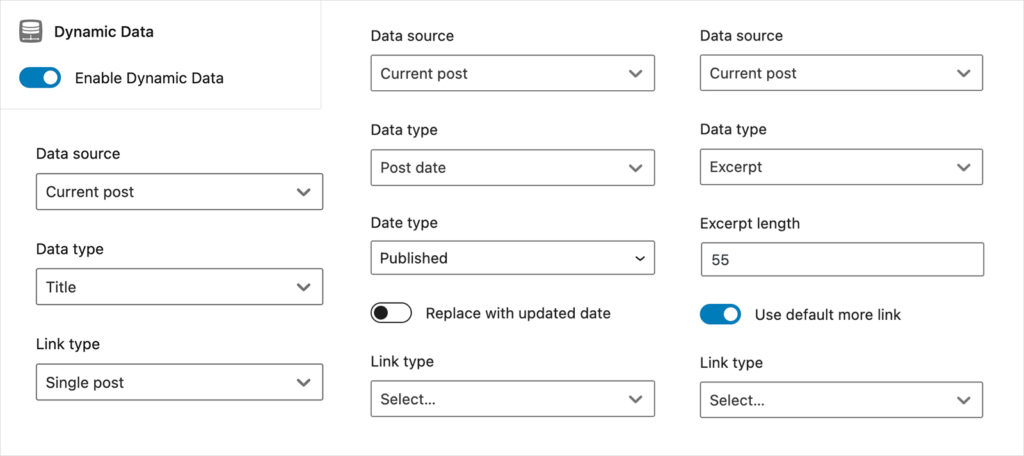
You can now apply dynamic data to our blocks!
This allows you to return dynamic content in your Headline and Button blocks, and even add dynamic links to them. Post titles, dates, meta, lists of categories, and much more can now all be displayed inside your Buttons and Headlines with only a couple of clicks.
In our Container block, we can apply dynamic data to your background images so you can use data like featured images and post meta as your backgrounds.
Being able to use dynamic data like this is incredibly powerful and leads us to our next set of features.
Query Loops
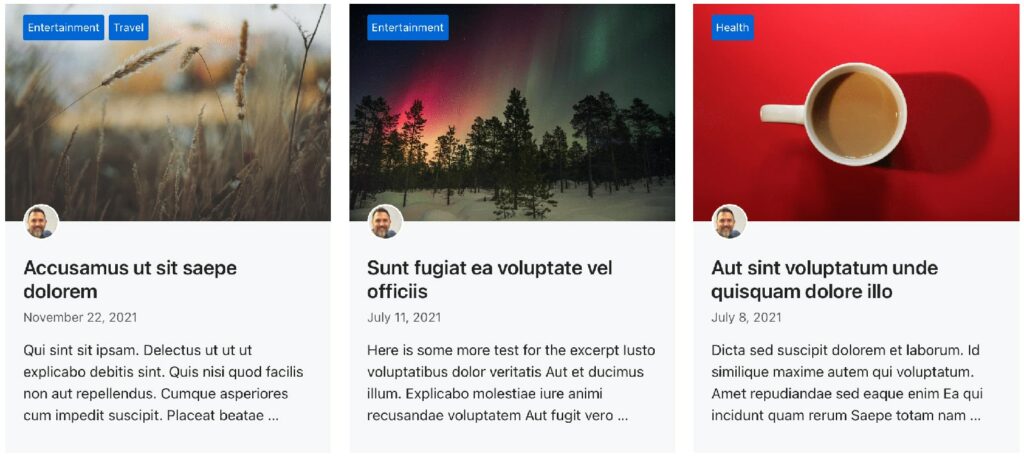
Back in December of 2021, we made an announcement on our WP Show Posts site that we were going to discontinue the plugin and merge its functionality with GenerateBlocks. Well, it’s here now! This update includes a new Query Loop block that allows you to build complex lists of posts (of any post type) right inside the editor.
The beauty of this block is that it uses all of our own blocks that you already know and love. Display your posts in columns (or not) with our Grid block, and display all of your post data (titles, dates, excerpts) with our Headline and Button blocks.
Headlines and Buttons handle all of your dynamic content, but we were missing a way to display dynamic images. That leads up to our next new block!
Images
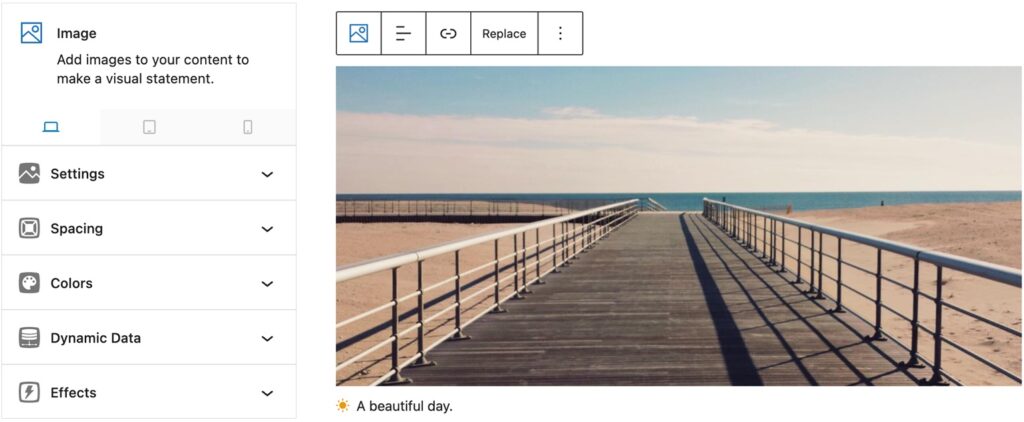
We needed an image block that does things the GenerateBlocks way to really polish off this release, so we built it! Our new Image Block should feel very similar to the core Image block, but with a GenerateBlocks twist.
Options like padding, margin, border radius, and borders are now available for your images. If you’re using GenerateBlocks Pro, you can now use options like Effects and Custom Attributes directly on your images.
For captions, we use our Headline block so you have full control over the styling of them.
And of course, you can build dynamic images that grab the featured image, author avatar, or even an image from your post meta!
New Components
In order to pull this update off, we had to rebuild a lot of components throughout the plugin. Since we were overhauling the code anyways, we ended up improving almost everything GenerateBlocks-related in the editor.
Color Picker Component
Our Color Picker Component has been completely rebuilt from scratch. We no longer rely on core components here – it’s all GenerateBlocks.
Number Component
We built a brand new Number Component that can include presets to save you time. These presets are filterable if you want, and you can also completely bypass the presets by clicking the custom input icon. When you use the custom input we remember your preference so the next time you go to edit a similar option (font size for example), the custom input will show by default.
Dimensions Component
Our Dimensions component has also been completely rebuilt. It now feels much better (less lag when fields are synced) and the syncing feature works a lot better (empty values are now synced).
Inline Background Images
You can now choose to output your background image URLs directly in the HTML instead of in the external CSS. This allows caching plugins to preload your background images and even convert them to other image formats if requested.
Panel Memory
In an effort to improve the overall usability of our blocks, we implemented a memory for which panels you have open between our blocks. For example, if you’re editing the Spacing inside the Headline block and you switch to another Headline block, the Spacing panel will be open and ready just where you left it in the other Headline block.
Default Container Width
For our users who use GeneratePress, the default Container width is controlled using the Container Width option in the Customizer. However, users using different themes can now alter the default Container Width directly in the Settings area of our plugin.
Full Changelog
- New: Dynamic data
- New: Query Loop block
- New: Image block
- New: Add inline background image option
- New: Add default container width option
- New: Number component
- New: Block icons in the editor
- Fix: Button link redirecting outside editor
- Fix: Nested block post excerpts
- Fix: Button block causing window confirm on refresh
- Fix: Shape panel spacing issues
- Fix: Headline link hover color in editor
- Fix: Outer container width in editor
- Fix: Error in FSE when adding a Container to the front page
- Fix: Color picker autocomplete when typing in color
- Fix: Inherit box-sizing on gb-inside-container in editor
- Tweak: Full code refactor in the editor
- Tweak: Move button URL options to toolbar
- Tweak: Switch all blocks to apiVersion 2
- Tweak: Require WordPress 5.6
- Tweak: Rebuild color component
- Tweak: Rebuild dimensions component
- Tweak: Rebuild typography component
- Tweak: Add memory to open editor panels
- Tweak: Make device buttons sticky
- Tweak: Improve container width label
- Tweak: Use compiled assets in script registration
- Tweak: Improve button CSS selectors in the editor
- Tweak: Allow more decimal places in background image opacity
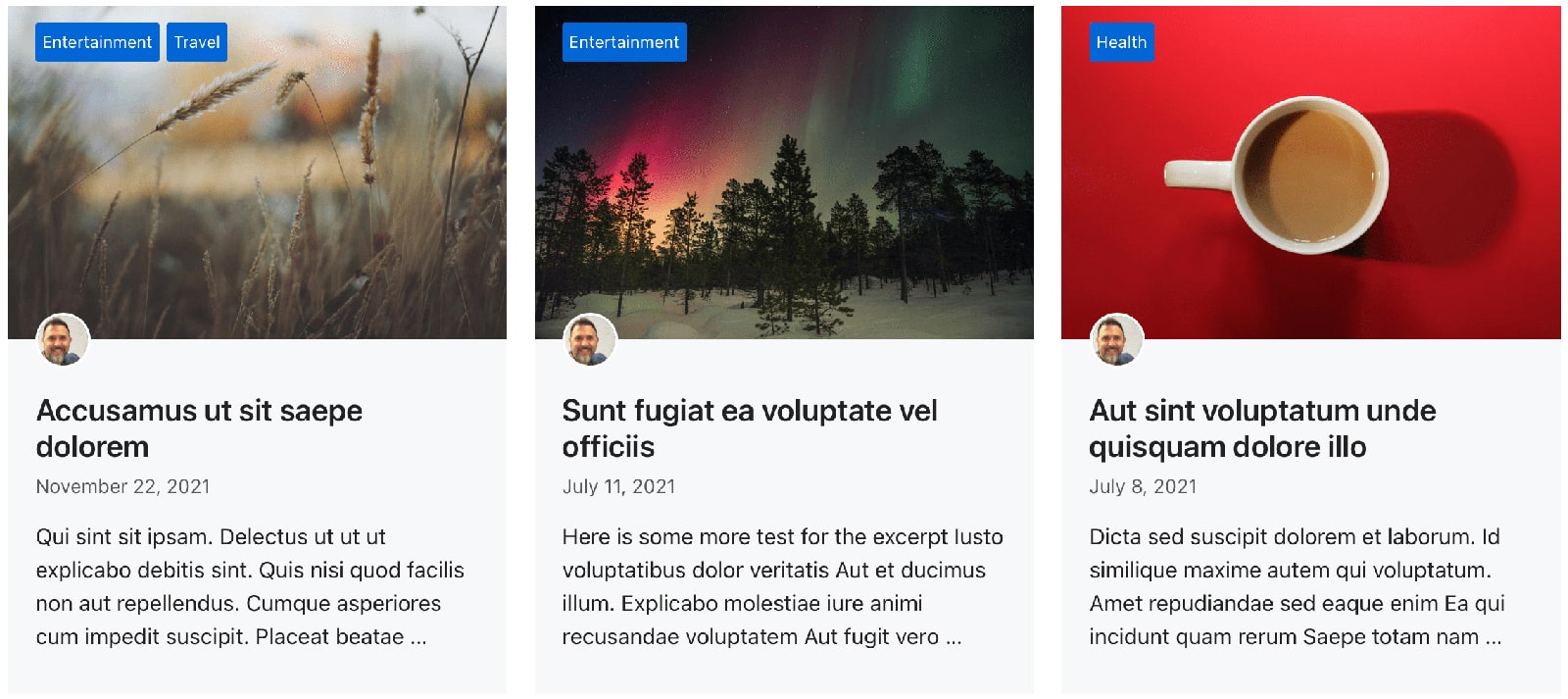
I’m excited to give this a go.
It’s great! I’m totally excited to receive updates so that I can make my home page complete with more recent and classified post blocks.
Thank you for your effort and great work.
Keep it up!
What’s NEW for WooCommerce?
Great job, this is really good news. Thanks Tom.
Wow, it’s breathtaking.
One question about the Query Loop Builder: Is there a way to exclude current post?
Hello Manuel, I believe you can use the Offset parameter to achieve that.
I don’t think the offset settings can achieve it because the option is meant for jumping one or more post in the querying.
Manuel, when you have the Query Block selected, click on the Add Parameter button on the right side settings. Under the Pagination settings choose Offset and set it to 1. This will exclude the latest post from the query block results.
Thank you for the answers. I think I didn’t express myself precisely enough. A client of mine offers 8 services and counting. Each service has its own page. All pages with a service are assigned to the “Service” category. All services except the current one should be displayed in the sidebar on these pages. Is that possible?
Thank you for the answers, Vitor and Mike.
I think I didn’t express myself precisely enough.
A client of mine offers 8 services (and growing). Each service has its own page. All pages with a service are assigned to the “Service” category. All services except the current one should be displayed in the sidebar on these pages. Is that possible using querry loop?
Thanks in advance
Well done! First test: works excellent.
What a lot of possibilities for creativity… exciting. – Thank you.
When I read the following regarding inline background images, I smiled so hard. This could be a game changer in so many ways I haven’t even thought of yet.
“You can now choose to output your background image URLs directly in the HTML instead of in the external CSS.”
This is an exciting release! Look forward to testing it out.
Awesome!!!
Any plans to have the image block supported in Global Styles?
Yes, GBP 1.2.0 will add support for the Image block 🙂
This is fantastic! Loving the new options here. Question on the query block: Is there a way for this to pull popular posts?
Glad you like it! Not yet, but we’ll be adding more options like this in Pro ASAP.
+1 for “popular” 🙂
Excited about the query loops! Still two important features I need from WP Show Posts:
1. Exclude current (in WP Show Posts, this is a separate setting and works differently than offset)
2. Carousel
+ 1
These features are important for me too.
+1
+1
+1
Hi Tom,
Not a bug, but something is missing.
Using the new image block, and trying to visit the documentation (https://docs.generateblocks.com/collection/image/), this page can not be found.
Love the new Image block, it was much needed! I do have a question about the new dynamic meta data. It doesn’t seem to pull from custom field plugins such as ACF. Is this planned for the full release? Keep up the great work!
For meta fields to show in the dropdown they must be enabled on the REST API. For now, plugins like ACF won’t show the live preview in the editor. We’ll be adding better ACF support in GB Pro 🙂
How do I integrate custom fields with Query Loops? it’s possible?
Any way to pull custom fields (ACF) in the query loop?
Just answered up above: https://generateblocks.com/generateblocks-1-5-dynamic-data-query-loops-image-blocks/#comment-24281
We need better and polished woocommerce updates
this isn’t really working for me – eg I put a headline block – as soon as I hit dynamic data I get an error: “this block has encountered an error and cannot be previewed.” – checking the error console I see the following error: “TypeError: undefined is not an object (evaluating ‘e.title.raw’) – react-dom.min.js.
what am I missing
We’ll need some more information about your setup to know for sure. Can you open an issue at GitHub and provide details like your WP version, what kind of content you’re adding (page, post) and what kind of content you’re trying to query dynamic data from (page, post, custom post type etc…)?: https://github.com/tomusborne/generateblocks/issues
Thanks!
Wow. Just Wow. The possibilities are almost unlimited with this update. I’m looking forward to replacing Elementor completely with GB. Thanks so much for this amazing Update!
+1
Fantastic work! I love all of the updates.
I have two feature requests for GBP that I have been looking for since ditching Beaver Builder for GP & GB.
– Add a related posts query parameter to Query Loop Block – I want to display posts with a post to post relationship to the current post (created by ACF or Meta Box).
– Display global meta using Dynamic Data – I want to display meta beyond meta that is related to the current post. For example, Meta Box allows you to create a settings page with custom fields. It would be amazing if we could display this meta in a GB block. This would be great for Notification/Alert Banners or other block elements
+1 for both requests!
+1
Hey Tom,
Really excited about this release! I can finally ditch WP Show Posts on a few sites.
Also, the inline background image is a nice addition. This makes it a lot easier for lazy loaders, preloaders, etc. to better optimize the images.
Keep up the great work!
I’ve been playing around with this new release, and LOVING it. Thank you!
One issue I’ve run into, though. Trying to add a dynamic background image to the query loop. No matter whether I use the original dynamic data method or the new dynamic data method, the element pulls the featured image from the CURRENT post rather than the post within the query loop.
See screenshots: https://drive.google.com/file/d/1Ttp0aWyUAHW6ncvsCAvzz102FWhvA7PJ/view?usp=sharing, https://drive.google.com/file/d/1w53No7Cj39OxktJk6hOotSrzOI-SPi5o/view?usp=sharing
Hey Carolyn – is this still an issue in the latest version?
Let me know 🙂
I’ll surely give this a try on the blogs that I run GeneratePress on.
Hope i’d be able to create a grid layout on the homepage with news from a specific category.
i can’t wait!
Hey guys,
I´m looking so much forward for that release because of the Query Loops.
One important point for me would be: Will it be possible to make the whole blog-card as one clickable? I want to avoid repeating the same link on image, headline and the read more button. But instead I would prefer to make the card as one (even the paragraph and so on) clickable with the same link in as a target. Will that be possible without changing s.th. in php?
Thank you guys 🙂
Yes, this is possible if you use the Container Link option in GB Pro 🙂
Very excited for this! I’ve been using WP Show Posts for some time now and really looking forward to discontinue that and start using GenerateBlocks for everything!
Interesting! Two questions about the scope of the new features:
* Is it possible to insert the entire body of a post into a query block, or just an excerpt?
* Is it possible to replicate the “Masonry” layout of WP Show Posts?
Thanks so much!
Dan
I’ve a use case for the post body insertion! With some other ideas.
So, I have posts that contain testimonials in category “testimonial”. Each post has one testimonial built with GB.
Then I created a page on which I want to display one testimonial randomly (or round-robin, etc.) every time the page is loaded.
To be able to build the above, Dynamic Data would need a possibility to select a category from which posts are selected and use those posts as a source for data, parsing the post contents on the way.
Currently, I’m doing that with a PHP snippet plugin in a very naive way, so I’d love this improvement 🙂
All the best,
Kamil
The core “Post Content” block should work for displaying the entire content.
Masonry is something we have planned for the Grid block in Pro.
Just THANK YOU TOM!!!
I might have to bite the bullet and install the Beta on live sites. Elementor is causing havoc on two of my sites (where it’s used only for the homepage and one EAT page). I have an unlimited lifetime subscription PostX too, but I have a bunch of stuff already built in Generate Blocks and I don’t want to add more plugins that offer the same basic functionality.
Super excited! Waiting for the update.
Hi Tom
Brilliant update and looking forward to using it. Will it be possible to add the same ‘remove container’ if no post meta condition that elements has?
Thanks!
Not at this time. We’d like to figure out a better solution for this.
I just tried ‘order by’ -> ‘Menu order’ and got “No results found” using a CPT.
Order by anything else works.
Is this a known issue?
Does the CPT you’re using have Page Attributes enabled so you can set a menu order?
No it did not. Thanks! 🙂
Great! Very excited! Waiting for the main version. Thanks
GB 1.5 Beta, only shows the new Query Loop under Elements Block. So can’t use it on say the Home page by inserting a Query Block. Will it only work under Elements?
Sorry doesn’t happen when creating a new page only on a page that existed before installed the Beta plugin.
Hey Tom, love GenerateBlocks!
Trying out the latest RC and just noticed something. Within the WordPress backend, the container block no longer has the ID that is defined under the advanced tab and instead has a generated ID such as “id=block-85f52caa-4464-4100-b46b-b43873185089”. I sometimes use the ID I’ve defined to tweak editor styling so that it matches more closely to the actual site. Hoping we can bring that back 🙂
This is likely the block editor taking over the ID attribute for their own reasons – I don’t believe there’s anything we can do about it on our end, unfortunately. Could you use a class name, instead?
Thanks for getting back to me Tom. It’s definitely a change that happens when updating from GenerateBlocks 1.4.4 to 1.5.0-rc.1. I tested it a few times to be sure.
Here’s an example of how the markup changes on the editor side.
I think it’ll be super helpful to be able to target elements consistently on both the front-end and the editor-side with either a class or id 🙂
My example code got stripped out of my reply. What is the best way to provide some example html markup to help provide some feedback on the latest release candidate?
A GitHub issue would be most helpful: https://github.com/tomusborne/generateblocks/issues
Thanks!
My blogging and news clients are going to be so in love with this more optimized and future proof transition of show posts. Thank you so much. I can’t wait to switch!
Have GP pro and GB pro.
Just installed GB 1.5. Went to Pages|New,
Followed instructions in https://docs.generateblocks.com/article/adding-generateblocks-in-the-block-editor/
Clicked to Add block, typed in generate in the search, and no template library is there.
Thanks,
Doc
Ok, just figured it out and probably a bug as well.
I have GP 1.5 installed.
I had GB pro 1.2.0 RC1 installed and there was no template library.
I uninstalled GB pro 1.2.0 and deleted it.
I then installed GB pro 1.1.2 instead.
The template library is now there. I repeated this twice to be sure, and yes, when I put 1.2.0 back in, the template library again disappears. Not sure if it is 1.2.0 or 1.5 GP since I know this is in beta.
Thanks,
Doc
The name has changed to “Pattern Library” in 1.2.0. Let me know if you see that one in there 🙂
Awesome, thanks! Now I tried to figure out the differences between the free & pro version, but find it difficult. Can you please provide a table or anything, where the differences are stated more clearly?
A table would be great – we’ll get that done. For now, you can find the Pro features here: https://generateblocks.com/pro/
Will you publish a video explaining all this new functionalities to let us get familiar with them?
There is a bug
On the home page, I used containers to create a grid with fast query, full width layout, and imitation blog In Google’s page header, two posts are queried under a single post on the right. The homepage page is scrolled infinitely. When I click infinite scrolling, it will display the page under the query block on the right side of the grid. However, it does not scroll to the next page in the page section
Thanks! Can you report this here with a link to the page as well?: https://github.com/tomusborne/generateblocks/issues
Thanks!
I’m sorry I didn’t publish it in the relevant position. In China, there is a great wall firewall. We can’t go to other countries’ networks. We have been trained into a bull and horse. In the marketing topic, I created a container including query cycles on the home page. When I click infinite scroll, it will be loaded in the container, but not under the page.
This is very good news, so helpful, thank you Mr Tom
That’s is really great, currently evaluating options for WooCommerce site, can anyone tell how this impact WooCommerce product and categories page building?
Tutorials Videos are welcome 🤗
I love it!!
Eager to try it!! thanks for all the effort building the best theme ever!
First of all: I love Generateblocks! But two questions i have concerning the update. 1. Is ist possible to set all background images from css to html in one step? If not, will it be possible anytime? Would be handy, to not enable this for every background-image. 2. Is it planned for the query block to have taxonomy or search filters for the frontend, so that a visitor can filter posts?
1. This isn’t possible right now, at least not within the plugin. Of course, anything can be done with custom coding. I don’t see this kind of functionality being added to the plugin any time soon.
2. Yes, this is a planned feature in GB Pro.
Thanks! 🙂
Thank you, sounds good!
Hey Tom!
I know you hate that question but do you have any ETA on this or at least in what future version this may appear? 😉
Really loving the new GB+P version!
+1
+1
GeneratePress Pro + GenerateBlocks Pro holder here.
Re: 2: Is there an ETA on the taxonomy/search filtering? Hope it’s a priority 🙏
Highly useful for any kind of listing/programmatic site…
Hi,
I am trying to move my website from Elementor to Gutenberg.
Can this plug in do this and if yes, do you have the link to buy it??
GenerateBlocks can definitely help you move away from other page builders. For now, you will need to manually rebuild your pages inside Gutenberg. You can find our Pro version here: https://generateblocks.com/pro/
how to add more than 2 column query loop??
First of all, you’ve done a great job with this new version. I’ve been waiting for a long time and I love it.
On the other hand, is there any way to exclude the current post from the Query Loop Builder? I can’t find how to do it. Thank you.
We’re working on that as part of a related posts feature in GB Pro 🙂
That’s just what I was looking for. I want to build the related posts with generateblocks.
When do you think this new feature will be implemented? 👏👏
Thanks Tom.
This is the best upgrade of wpshowpost, thanks
Hello, please, pagination to pass with numbers from page 1 to 2,3,4,5,6,7…
Any advice or update on how to make it so that latest posts from only a specific post category are shown in a dynamic data block?
It seems at this point it’s only possible to list the latest posts regardless of category.
I have a podcast, so our posts are split into two categories: artickes and podcast episodes.
So, I want two different dynamic block sections on my homepage, one to display the 3 latest articles, while the other displays the 3 latest podcast episodes.
Any help, advice, or information on this would be greatly appreciated, thanks in advance.
My Query Loop with Pagination is located toward the end of a long page of content. Clicking on Next Page etc refreshed the URL which feels wrong for the UX. Did I miss some sort of Live Ajaxy style setup documentation to make Pagination feel more up-to-date?
Hello!
I think the Query Loop Block is fantastic!
What I am trying to do is: display posts from a custom post type via categories, BUT I need to have an “AND” logic for the chosen categories. As I understand it, the query works with an “OR” operator, so the posts displayed can be labeled with “Category A” OR “Category B”. I would need to display the posts labeled with “Category A” AND “Category B”.
Is this achievable with the Query Loop Block?
Thank you very much!
Hey Angela! Not yet, this is something we’ll be adding to GB Pro in the near future.
For now, something like this may help: https://wordpress.org/support/topic/using-and-operator-in-query-loop/#post-15836195
Hi,
I want to display custom filed using dynamic data.
Can someone please guide me?
Thanks.
Hey, i cannot find on the query loop the no results section (as found in the gutenberg built in query loop ), do you have support for it, or how to enable this section?
This feature is coming soon 🙂
thank you! Was very helpful for me
Query Loop > Full Post Content (instead of excerpt only) would be a great feature to integrate. The default WordPress core block is lackluster…
🍻