This fixes an error in GenerateBlocks 1.5.0 when using WordPress versions prior to 5.9.
Changelog
GenerateBlocks 1.5.0
This is a massive release with many new features and blocks. Learn more in our release post.
- New: Dynamic data
- New: Query Loop block
- New: Image block
- New: Add inline background image option
- New: Add default container width option
- New: Number component
- New: Block icons in the editor
- Fix: Button link redirecting outside editor
- Fix: Nested block post excerpts
- Fix: Button block causing window confirm on refresh
- Fix: Shape panel spacing issues
- Fix: Headline link hover color in editor
- Fix: Outer container width in editor
- Fix: Error in FSE when adding a Container to the front page
- Fix: Color picker autocomplete when typing in color
- Fix: Inherit box-sizing on gb-inside-container in editor
- Tweak: Full code refactor in the editor
- Tweak: Move button URL options to toolbar
- Tweak: Switch all blocks to apiVersion 2
- Tweak: Require WordPress 5.6
- Tweak: Rebuild color component
- Tweak: Rebuild dimensions component
- Tweak: Rebuild typography component
- Tweak: Add memory to open editor panels
- Tweak: Make device buttons sticky
- Tweak: Improve container width label
- Tweak: Use compiled assets in script registration
- Tweak: Improve button CSS selectors in the editor
- Tweak: Allow more decimal places in background image opacity
GenerateBlocks Pro 1.2.0
GenerateBlocks 1.2.0 is a feature update that contains a handful of new features and ensures full compatibility with our huge GenerateBlocks 1.5.0 release.
Let’s take a look at what’s new.
Better Style Pasting
You can now copy styles from one block and then paste those styles to multiple blocks at once! This is a pretty big timesaver when it comes to sharing styles between blocks.
You can also now clear all styles from a block with a single click.
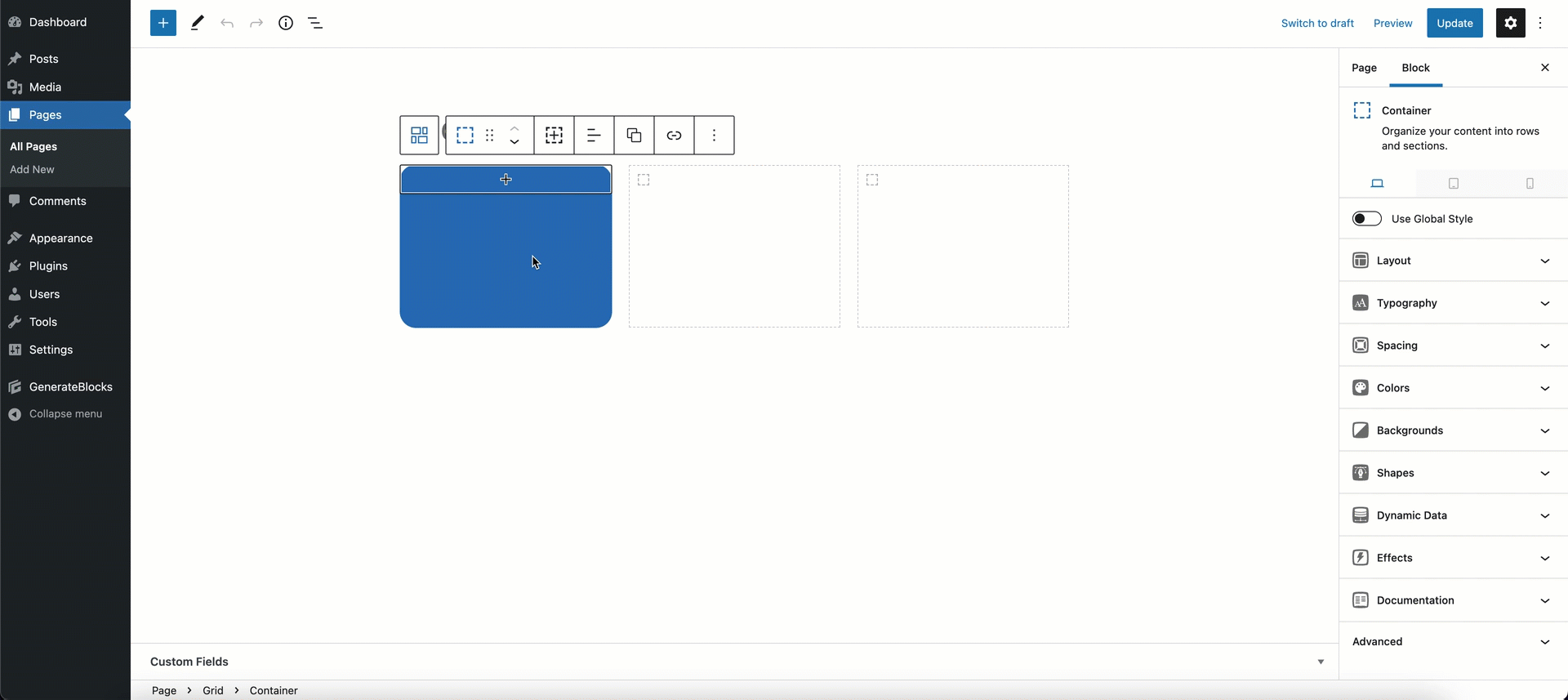
Global Style Improvements
You can now add labels to your Global Styles. These labels are displayed in the select dropdown when choosing a Global Style for a block, which can make it much easier to choose the right style.
You can also clear local styles from a block now when you give it a Global Style. This allows the full Global Style to take effect without having any local styles overwrite them.
Image Block Support
We’ve added some of our Pro features to the new Image Block in GenerateBlocks 1.5.0. This means you can now use features like Effects and Custom Attributes on our very own Image Block!
More Custom Attributes
You can now use our Custom Attributes feature on the Grid and Button Container blocks.
Template Library -> Pattern Library
We’ve changed the name of our Template Library to Pattern Library. This also means “Local Template” are now called “Local Patterns”.
We believe this name better describes what these patterns are, and this name change also brings us more in line with what WordPress core is calling them.
Full Changelog
Take a look at everything that has changed in this version.
- Important: This update adds compatibility with GB 1.5.0
- New: Apply paste styles feature to multiple selected blocks at once
- New: Global Style labels
- New: Add clear local styles button to global styles
- New: Add clear styles to Styles toolbar item
- Fix: PHP notices when not using old opacity slider in box/text shadows
- Tweak: Change Template Library name to Pattern Library
- Tweak: Add Effects to GB Image Block (GB 1.5.0)
- Tweak: Add Global Styles to GB Image Block
- Tweak: Add Custom Attributes to GB Image Block
- Tweak: Add Custom Attributes to Grid block
- Tweak: Add Custom Attributes to Button Container block
- Tweak: Reduce container link z-index
- Tweak: Close effects panel and toggle off when all deleted
- Tweak: Add support for new color component
- Tweak: Remove old colorOpacity from Effects
- Tweak: Add Container link support for dynamic links (GB 1.5.0)
GenerateBlocks 1.4.4
GenerateBlocks 1.4.4 is a minor release with a single fix for users using WordPress 6.0.
- Fix: Grid layout selector in WP 6.0
GenerateBlocks 1.4.3
This is a small update with a couple bug fixes in anticipation of WordPress 6.0 next week.
- Fix: Error when opening Headline color pickers in WP 6.0
- Fix: Button URL field not selectable in WP 6.0
GenerateBlocks 1.4.2
This update has a small fix for a bug found in WordPress 5.9.
- Fix: Missing responsive editor styles in Firefox
GenerateBlocks Pro 1.1.2
This is a minor update that fixes a couple of small bugs and ensures compatibility with the upcoming WordPress 5.9 release.
- Fix: Color picker UI in WP 5.9
- Fix: Undefined gradient color opacities
GenerateBlocks 1.4.1
This is a small update that fixes a couple of bugs introduced in the upcoming WordPress 5.9 release.
- Fix: Color picker UI in WP 5.9
- Fix: PHP notice when first saving Dashboard settings
- Tweak: Make Container appender relative positioned in WP 5.9
GenerateBlocks Pro 1.1.1
This is a quick patch release that fixes a bug introduced in 1.1.0.
1.1.1
- Fix: Advanced background fallback inner z-index missing
GenerateBlocks 1.4.0
GenerateBlocks 1.4.0 is a big release with some new features and a lot of behind-the-scenes changes that make the plugin more stable and extendable as we move forward.
Flex Options
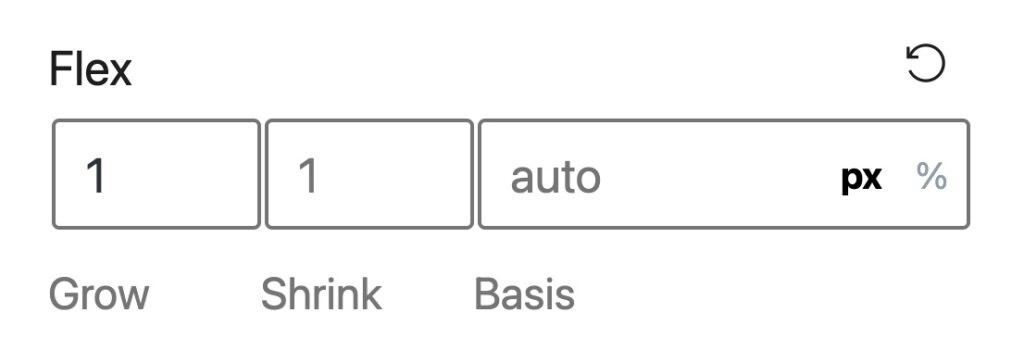
We’ve added more powerful flexbox options to our grid item Containers, including flex-grow, flex-shrink, and flex-basis. This is an incredibly powerful addition that gives you the ultimate freedom when building your layouts. You are no longer limited to static percentage-based widths – your grid items can grow or shrink as needed!
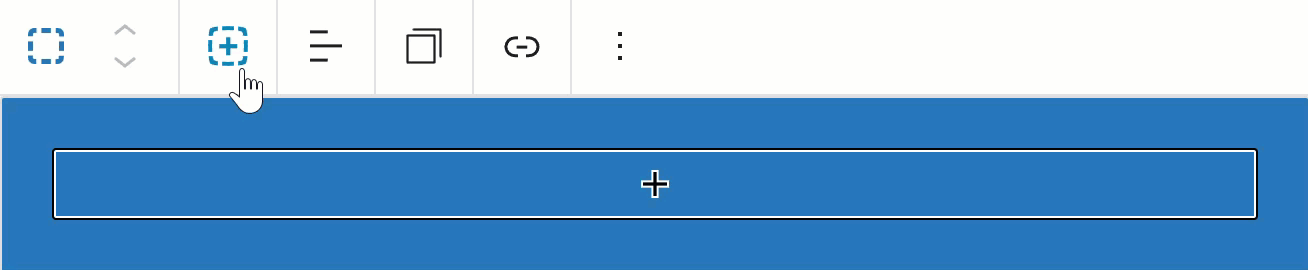
When all three options are put together, you can do almost anything and keep things responsive. The below is an example of a complicated post card layout in GeneratePress Premium. The top is using percentage-based widths, and the bottom is using the flex options.
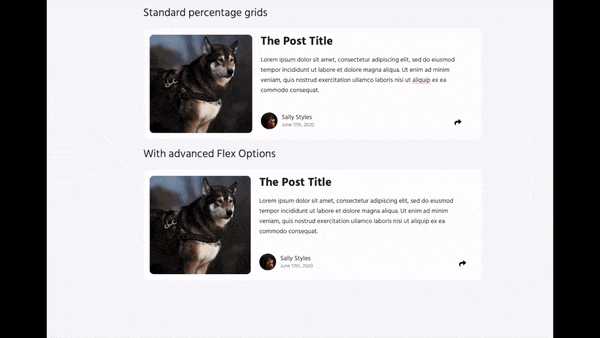
Container Selectors
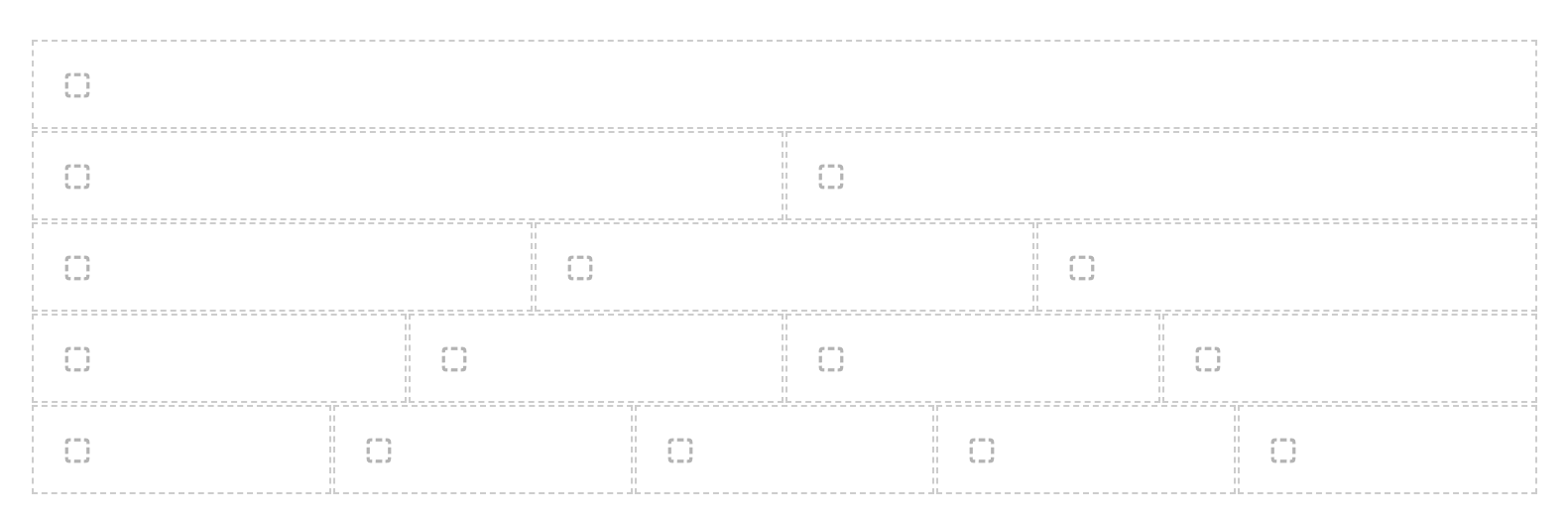
Empty Container blocks are now easier to select and add blocks to. We’ve also added some subtle borders to show the border of the Containers that will disappear once you add your own styling or content.
Auto Widths
Grid items can now have “auto” widths on tablet and mobile so they can overwrite a defined width on the device above them. This is especially useful if you’re using flex options on these devices while using the regular width on desktop.
Color Picker Improvements
Our color picker component received some big upgrades in this version. You can now use CSS variables and RGBA values inside the color picker component. In order to maintain backward compatibility, blocks using the old opacity slider will continue to do so until it’s manually set to 1 and the RGBA value is set.
The acceptance of CSS variables is a welcome change, especially when coupled with our new Global Colors feature in GeneratePress 3.1.0.
Default Removals
Block defaults allow for a value to exist without actually being saved to your settings. This can be a good thing, but can also be problematic. For instance, it’s not possible to simply remove the default 40px of Container padding without setting the values to 0. This means we have to write those 0 values in our CSS unnecessarily. The same goes for things like grid gap and gradient values.
In this version, these defaults have been removed completely. Existing blocks will continue to use them on the frontend. Once those existing blocks are loaded in the editor, those old defaults will automatically be saved as static values in your settings.
This means we can now clear those fields and not print unnecessary CSS on the frontend.
Shorthand CSS Improvements
Currently, we convert your padding and margin values to their shorthand properties regardless of the inputs you’ve added a value to. If you set the top and bottom, left and right will default to 0.
This can be problematic if you want your element to inherit those other values (from Global Styles for example).
Now, we will only convert your values to their shorthand properties if all four of the values are set.
For example, we’ve created a Container block and set the top and bottom padding values to 20px, resulting to the following CSS:
.my-container {
padding: 20px 0 20px 0;
}Now, this scenario will result in the following CSS:
.my-container {
padding-top: 20px;
padding-bottom: 20px;
}Full Changelog
- New: Add flex (flex-grow, flex-shrink, flex-basis) options to grid item containers
- New: Add “auto” width option to grid item containers on tablet and mobile
- New: Allow CSS variables in color picker component
- New: Use built-in color transparency in color picker component
- Tweak: Improve design of empty Container blocks
- Tweak: Remove Container padding defaults
- Tweak: Remove grid gap default
- Tweak: Remove gradient defaults
- Tweak: Remove grid item width defaults
- Tweak: Make Button Container stack & fill options device-specific
- Tweak: Stop auto-adding z-index to Container when using pseudo gradients
- Tweak: Only output shorthand CSS values if all fields are set
- Tweak: Add missing tablet “order” property from editor CSS
- Tweak: Improve unique ID generation
- Tweak: Remove GeneratePress full width option from Container block
- Tweak: Replace advanced typography attribute with local storage
- Tweak: Allow for empty Container padding values
- Tweak: Check for FS_CHMOD_FILE constant in external css file
- Tweak: Force inline CSS on single posts
- Tweak: Remove “Select Grid” button from grid item Containers
- Tweak: Allow for no value in grid item width field
- Tweak: Allow zero values for minHeight on devices
- Tweak: Add new block on Enter key in Headline block
- Tweak: Remove relative protocol from Google Fonts requests
- Fix: Responsive border-radius when using pseudo backgrounds
- Fix: Buttons alignment in the editor
- Fix: Container tag name accepting any value
- Fix: Missing align wide/full options when using block themes